App Style Guide Creation
A course by user162262 surname162262 , Senior Product Designer
Joined December 2014
Learn how to document and create a style guide with Sketch

Learn how to document and create a style guide with Sketch
One of the key elements for the design of mobile apps is the visual style guide, which serves as documentation and guide for all the teams involved in the development, especially the programmers who must implement the designs. In this course, you will learn how to create a step-by-step style guide that not only looks aesthetically appealing but that is also highly functional.
Christian Vizcarra—product Designer and teacher of the Design a Mobile App course—has been creating digital products for more than 9 years, being recognized by CSS Design awards, Behance and Awwwards, and in this course, he will teach you how to document, communicate, and export all components to create a professional style guide.
What will you learn in this online course?
20 lessons & 8 downloads
- 96% positive reviews (139)
- 3,667 students
- 20 lessons (2h 18m)
- 8 additional resources (0 files)
- Online and at your own pace
- Available on the app
- Audio: Spanish
- Spanish · English · Portuguese · German · French · Italian · Polish · Dutch
- Level: Beginner
- Unlimited access forever
What is this course's project?
You will create a style guide for a mobile application.

Projects by course students
Who is this online course for?
Designers who are interested in UX/UI and anyone who likes Graphic Design and would like to be involved in the creation of a digital product.
Requirements and materials
You will need basic web design and mobile app knowledge, and basic handling of Sketch or another design application for interactive web experiences or apps.
Regarding materials, you will need a computer with Sketch—which only works on macOS—or other graphics editors, such as Figma, InVision or Adobe XD.

Reviews

A course by user162262 surname162262
Christian Vizcarra is a Senior Product Designer and Digital Strategist with a 360º product vision thanks to his beginnings in Marketing, 3D, video, and Social Media. For 9 years he has been mainly dedicated to creating digital products, designing websites, applications, and all kinds of interfaces for companies and startups in countries such as Spain, Canada, the United States, China, or Brazil, among others.
As passionate about ideas as he is about product design, he always explores new ways to learn new skills and techniques to evolve as a designer, hence his personal project called The Design Project, a 60-day nonstop design challenge. His work has been recognized by Awwwards, Behance, and CSS Design Awards.
Content
-
U1
Hi!
-
Presentation
-
Influences
-
What will we do in the course?
-
-
U2
Introduction
-
What is a style guide?
-
Differences between styleguide and UI Kit
-
Good practices to build a style guide
-
-
U3
Elements within the style guide
-
How to create symbols?
-
Layout
-
Spaces
-
Colors
-
Typography
-
Iconography
-
UI components part 1
-
UI components part 2
-
UI components part 3
-
UI components part 4
-
UI components part 5
-
-
U4
Applying a style guide
-
Applying my Style guide
-
Exporting assets for programming
-
And if there are changes
-
-
FP
Final project
-
App Style Guide Creation
-
What to expect from a Domestika course
-
Learn at your own pace
Enjoy learning from home without a set schedule and with an easy-to-follow method. You set your own pace.
-
Learn from the best professionals
Learn valuable methods and techniques explained by top experts in the creative sector.
-
Meet expert teachers
Each expert teaches what they do best, with clear guidelines, true passion, and professional insight in every lesson.
-
Certificates
PlusIf you're a Plus member, get a custom certificate signed by your teacher for every course. Share it on your portfolio, social media, or wherever you like.
-
Get front-row seats
Videos of the highest quality, so you don't miss a single detail. With unlimited access, you can watch them as many times as you need to perfect your technique.
-
Share knowledge and ideas
Ask questions, request feedback, or offer solutions. Share your learning experience with other students in the community who are as passionate about creativity as you are.
-
Connect with a global creative community
The community is home to millions of people from around the world who are curious and passionate about exploring and expressing their creativity.
-
Watch professionally produced courses
Domestika curates its teacher roster and produces every course in-house to ensure a high-quality online learning experience.
FAQs
Domestika's courses are online classes that provide you with the tools and skills you need to complete a specific project. Every step of the project combines video lessons with complementary instructional material, so you can learn by doing. Domestika's courses also allow you to share your own projects with the teacher and with other students, creating a dynamic course community.
All courses are 100% online, so once they're published, courses start and finish whenever you want. You set the pace of the class. You can go back to review what interests you most and skip what you already know, ask questions, answer questions, share your projects, and more.
The courses are divided into different units. Each one includes lessons, informational text, tasks, and practice exercises to help you carry out your project step by step, with additional complementary resources and downloads. You'll also have access to an exclusive forum where you can interact with the teacher and with other students, as well as share your work and your course project, creating a community around the course.
You can redeem the course you received by accessing the redeeming page and entering your gift code.






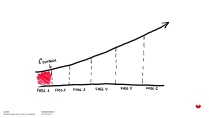







displayname1072374
Excellent course, I liked it and even better, it was very well explained. :D
View translation
Hide translation
displayname8074857
Awesome course!
displayname13426122
Very good course!!! It opened my horizons to the area and encouraged me to want to study even more!!
View translation
Hide translation
displayname126379
The course has an advanced level and is good, although if you don't work with the same software you get a little lost after the intermediate lessons. Still, it is very well explained.
View translation
Hide translation
displayname762636
I love how he explains, in a very simple and practical way to understand the importance of generating a style guide, I will be able to apply this knowledge to my projects in an orderly and clear way.
View translation
Hide translation