Print Design with the Half Drop Repeat Technique
A course by user7373 surname7373 , Textile and Surface Pattern Designer
Joined July 2006
Create complex pattern repeats

Create complex pattern repeats
Creating unique patterns that bear your stamp of identity can be a challenge nowadays, but by exploring your creativity and breaking the rules of pattern design, you can do just that. In this online course, learn how to create a print with the half drop pattern repeat technique to create more complex patterns where the repetition is less noticeable.
Mónica Muñoz, better known as Moniquilla, is an experienced textile designer who has created patterns and prints for brands such as Zara, Introphia, Urban Outfitters, Sainsbury's, and Häagen-Dazs. Pick up her secrets as she teaches you how to make a pattern repeat look more seamless and less grid-like.
If you’re completely new to pattern design, you can also check out her first Domestika course, Reasons to Repeat, and learn different techniques for creating and applying patterns.
What will you learn in this online course?
19 lessons & 21 downloads
- 99% positive reviews (284)
- 4,390 students
- 19 lessons (1h 46m)
- 21 additional resources (10 files)
- Online and at your own pace
- Available on the app
- Audio: Spanish
- Spanish · English · Portuguese · German · French · Italian · Polish · Dutch
- Level: Beginner
- Unlimited access forever
What is this course's project?
Unleash your creativity and design a pattern that you can apply to any surface or support, whether it’s for clothing, stationery, wallpaper, etc.

Projects by course students
Who is this online course for?
Illustrators, graphic designers, fashion or surface pattern designers, and anyone who is passionate about the world of prints.
Requirements and materials
To take this course, all you need is some basic Adobe Photoshop knowledge. Monica will use watercolor as a painting technique, but you can use whichever technique or drawing process you prefer, whether that be with markers, pencils, ballpoint pens, etc.
Regarding materials, you need a computer with Adobe Photoshop installed and some drawing tools of your choice to turn your project into a reality.

Reviews

A course by user7373 surname7373
Monica is a fine arts graduate who entered the world of textile design in part due to a personal passion for the craft and partly by chance. She’s worked as a graphic designer creating store products for well-known museums and as art director at Fun&Basics. She currently has her own design studio and works on a freelance basis for brands such as Zara, Zara Home, Introphia, Urban Outfitters, Sainsbury's, and Häagen-Dazs.
She splits her time between commissions for brands and working on Moniquilla, her own brand and online store where she designs and produces printed accessories and special limited edition pieces.
Content
-
U1
Presentation
-
Hello!
-
Influences
-
What we will do during the course
-
-
U2
Introduction to quincunx and tools
-
What is quincunx and examples
-
materials
-
Tools that we will use in Photoshop
-
-
U3
Inspiration and first drawings by hand
-
Search of subject
-
Search for inspiration and moodboard
-
Sketch and drawing
-
Composition
-
Colour
-
-
U4
A computer
-
Digitize
-
Clean and edit
-
Make the pattern I
-
Make the stamping II
-
Check and repeat
-
-
U5
Export and presentation
-
How to save and export the project
-
How to present the project (mockup)
-
How to promote the project
-
-
FP
Final project
-
X - Design and illustration of patterns with the quincunx technique
-
What to expect from a Domestika course
-
Learn at your own pace
Enjoy learning from home without a set schedule and with an easy-to-follow method. You set your own pace.
-
Learn from the best professionals
Learn valuable methods and techniques explained by top experts in the creative sector.
-
Meet expert teachers
Each expert teaches what they do best, with clear guidelines, true passion, and professional insight in every lesson.
-
Certificates
PlusIf you're a Plus member, get a custom certificate signed by your teacher for every course. Share it on your portfolio, social media, or wherever you like.
-
Get front-row seats
Videos of the highest quality, so you don't miss a single detail. With unlimited access, you can watch them as many times as you need to perfect your technique.
-
Share knowledge and ideas
Ask questions, request feedback, or offer solutions. Share your learning experience with other students in the community who are as passionate about creativity as you are.
-
Connect with a global creative community
The community is home to millions of people from around the world who are curious and passionate about exploring and expressing their creativity.
-
Watch professionally produced courses
Domestika curates its teacher roster and produces every course in-house to ensure a high-quality online learning experience.
FAQs
Domestika's courses are online classes that provide you with the tools and skills you need to complete a specific project. Every step of the project combines video lessons with complementary instructional material, so you can learn by doing. Domestika's courses also allow you to share your own projects with the teacher and with other students, creating a dynamic course community.
All courses are 100% online, so once they're published, courses start and finish whenever you want. You set the pace of the class. You can go back to review what interests you most and skip what you already know, ask questions, answer questions, share your projects, and more.
The courses are divided into different units. Each one includes lessons, informational text, tasks, and practice exercises to help you carry out your project step by step, with additional complementary resources and downloads. You'll also have access to an exclusive forum where you can interact with the teacher and with other students, as well as share your work and your course project, creating a community around the course.
You can redeem the course you received by accessing the redeeming page and entering your gift code.







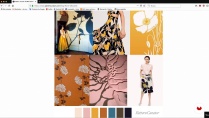






displayname14802998
It was a focused, outcome oriented introduction. Thank you for that!
displayname10101561
A super useful course, but I think that after cleaning the pieces in Photoshop, it is easier to make the trebolillo with Illustrator.
View translation
Hide translation
displayname8191983
Very interesting and very well explained! Thank you
View translation
Hide translation
displayname2908481
Beautiful course !!!!
Soledad
displayname6836402
A well delivered class. I loved the end project. I knew we would use Photoshop to digitize the final artwork. It would have been perfect if we had used Procreate. But it was stated upfront.